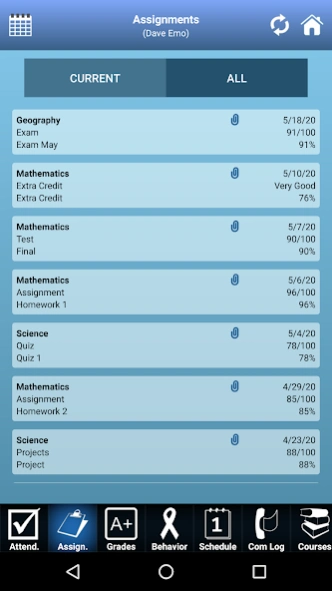COOLSIS Family Access4.9.2
Publisher Description
COOLSIS Family Access -
to all schools who want to make a change
COOLSIS School Information System is the solution for helping schools improve everyday workflow. School administrators, teachers, and staff take advantage of its powerful features to manage a wide variety of tasks including student enrollment, grading, discipline, attendance, fee tracking and more. COOLSIS enhances communication between faculty, parents, and students by sharing information easily and efficiently.
For more information about COOLSIS, visit www.coolsis.com
With COOLSIS Family Access, parents and students receive real-time access to necessary and useful information such as Attendance, Assignments, Grades, Behavior, Schedule, Courses, Communication Log, Log-in History and more to stay up-to-date with the school.
Parents receive push notifications for their students' grades and behavior incidents.
IMPORTANT!
Your school must be using COOLSIS. If you are not sure what information system your school is using, please contact your school.
Teachers can download COOLSIS Staff Access from
https://play.google.com/store/apps/details?id=com.coolsis.staff
COOLSIS mobile apps user guide:
https://helpdesk.coolsis.com/kb/a1095/coolsis-mobile-apps-user-guide.aspx
Feel free to try the application with the following demo accounts;
For parent access use;
Username: demo
Password: parent1
COOLSIS URL: demo.coolsis.com
For student access use;
Username: demo
Password: student1
COOLSIS URL: demo.coolsis.com
About COOLSIS Family Access
The company that develops COOLSIS Family Access is COOLSIS Technologies, Inc.. The latest version released by its developer is 4.9.2.
To install COOLSIS Family Access on your Android device, just click the green Continue To App button above to start the installation process. The app is listed on our website since 2024-08-18 and was downloaded 19 times. We have already checked if the download link is safe, however for your own protection we recommend that you scan the downloaded app with your antivirus. Your antivirus may detect the COOLSIS Family Access as malware as malware if the download link to com.apex.coolsis is broken.
How to install COOLSIS Family Access on your Android device:
- Click on the Continue To App button on our website. This will redirect you to Google Play.
- Once the COOLSIS Family Access is shown in the Google Play listing of your Android device, you can start its download and installation. Tap on the Install button located below the search bar and to the right of the app icon.
- A pop-up window with the permissions required by COOLSIS Family Access will be shown. Click on Accept to continue the process.
- COOLSIS Family Access will be downloaded onto your device, displaying a progress. Once the download completes, the installation will start and you'll get a notification after the installation is finished.
Program Details
System requirements
Download information
Pricing
Version History
version 4.9.2
posted on 2024-08-18
Upgraded to the latest Android version to enhance performance and security.
version 4.9.1
posted on 2024-06-24
- Updated to the newest Android version for better performance and enhanced security.
- Addressed various bugs, including visual issues, for improved stability and reliability.
version 4.8.1
posted on 2023-10-17
- Upgraded to the latest Android version to boost performance and bolster security.
- Resolved a crash occurring during file downloads in the assignment section for a more stable and reliable experience.
version 4.8.0
posted on 2023-08-26
version 4.7.0
posted on 2020-05-16
- Enhancements on Dashboard. Now you can see student email address on Dashboard.
- Fixed some minor bugs.
- Performance improvements
version 4.6.0
posted on 2019-08-18
- Enhancements on Grading and Courses feature
- Fixed some minor bugs
- Performance improvements